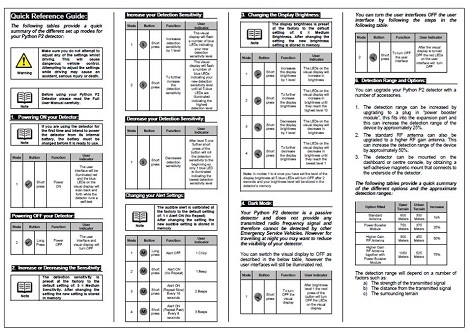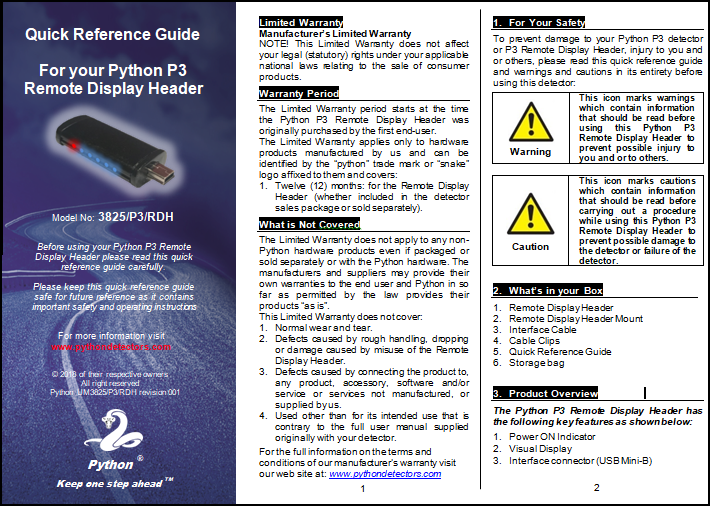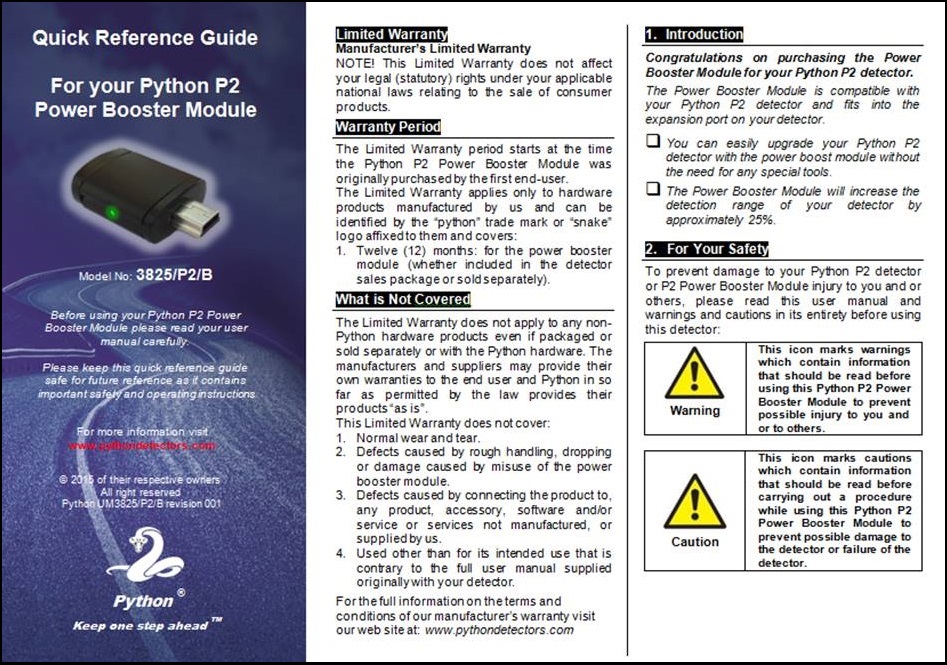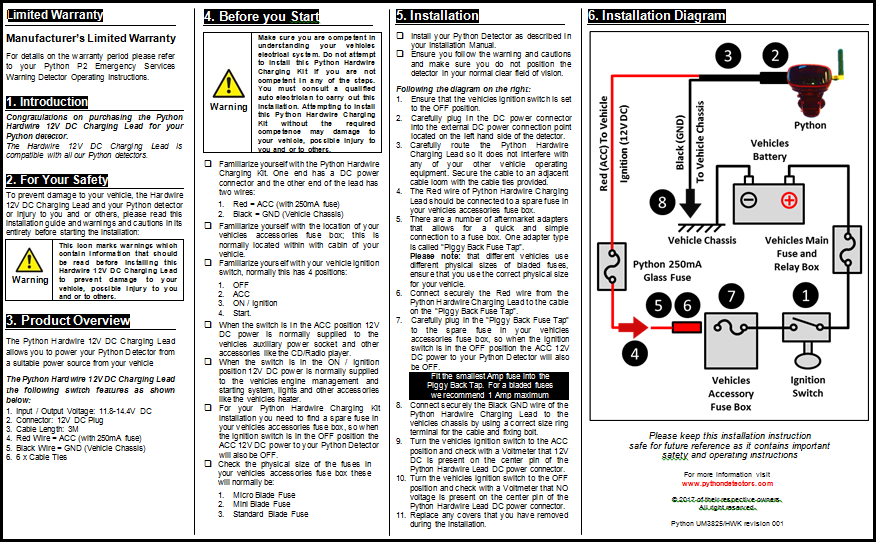If you would like a copy of the Python user manuals and other useful guides, please enter the following email address: downloads@pythondetectors.com in the below table and click proceed and you will be taken to the download page:
Python Detector User Manuals:
Our comprehensive Python Detector User Manual covers all the detail you need to know about the Product, the Installation, Using your Python, Hints and Tips and other useful information.
A summary of some on the contents are as follows:
1. Product Overview
2. Installing your Python
3. Power ON and OFF your Python
4. Using your Python
5. Changing your Sensitivity
6. Change the Alert
7. Change the Brightness
8. Quick Reference Guide
9. Hints and Tips and Trouble Shooting
Python P1 (3825/P1) User Manual:
Python P2 (3825/P2) User Manual:
Python P2/IB (3825/P2/IB) User Manual:
Python P3 (3825/P3) User Manual:
Please find an early release version of our New Python P3 Detector User Manual.
Our new Python P3 Detector includes a new user turning mode for improved detection sensitivity, enhanced user display and additional user alert functionality and includes our built-in power booster. Our Python P3 Detector will also supports connectivity to our optional Remote Display Header via the detectors expansion port. The Remote Display Header allows you to mount our small Visual Display in a different location than the main Python Detector Unit.
Python Detectors Quick Reference Guides:
Our Python Detectors Quick Reference Guides provide a quick summary of the different set up modes for the different Python detectors.
A summary of the contents are as follows:
1. Power ON and OFF your Python
2. Increasing or Decreasing the Sensitivity
3. Change the Alert Settings
4. Change the Display Brightness
5. Detection Range Summary
Please Note: Before using your Python Detectors please read the Full User Manual carefully.
Python P1 (3825/P1) Quick Reference Guide:
Python P2 (3825/P2) Quick Reference Guide:
Remote Display Header for Python P3 (3825/P3) Quick Reference Guide:
Our Python Remote Display Header that allows you to mount our small Visual Display in a different location than the main Python Detector Unit. This allows the main detector unit to be mounted more discreetly e.g. in the glove box or under a seat.
The detector must be used with the high gain windscreen antenna or external antenna for best detection.
Specification:
- Type: P3 Remote Display Header
- Connector Type: USB (Mini-B) Plug
- ON/OFF illuminated Red LED
- 5 varaible brightness Blue LEDs for each detection level
- Fits and works with Python: Model No. 3825/P3
Please Note: Not compatible with the Python P1, P2, P2/IB detectors
Python P2 Power Booster Module Quick Reference Guide:
Our Python P2 Power Module Detectors Quick Reference Guides provide a quick summary of the installation and set up modes for the Power Booster Module.
A summary of the contents are as follows:
1. Installing your Power Booster Module
2. Using the Power Booster Module
3. Removing the Power Booster Module
Python Hardwire 12V DC Charging Lead Installation Guide:
Our Python Hardwire 12V DC Charging Lead Installation Guide provides the key steps for installation in your vehicle.
A summary of the contents are as follows:
1. Product Overview
2. Guide of what to check before you start
3. Installation steps
4. Installation Diagram
Please Note: Make sure you are competent in understanding your vehicles electrical system. Do not attempt to install this Python Hardwire Charging Kit if you are not competent in any of the steps. You must consult a qualified auto electrician to carry out this installation.